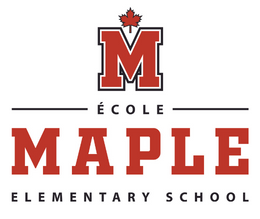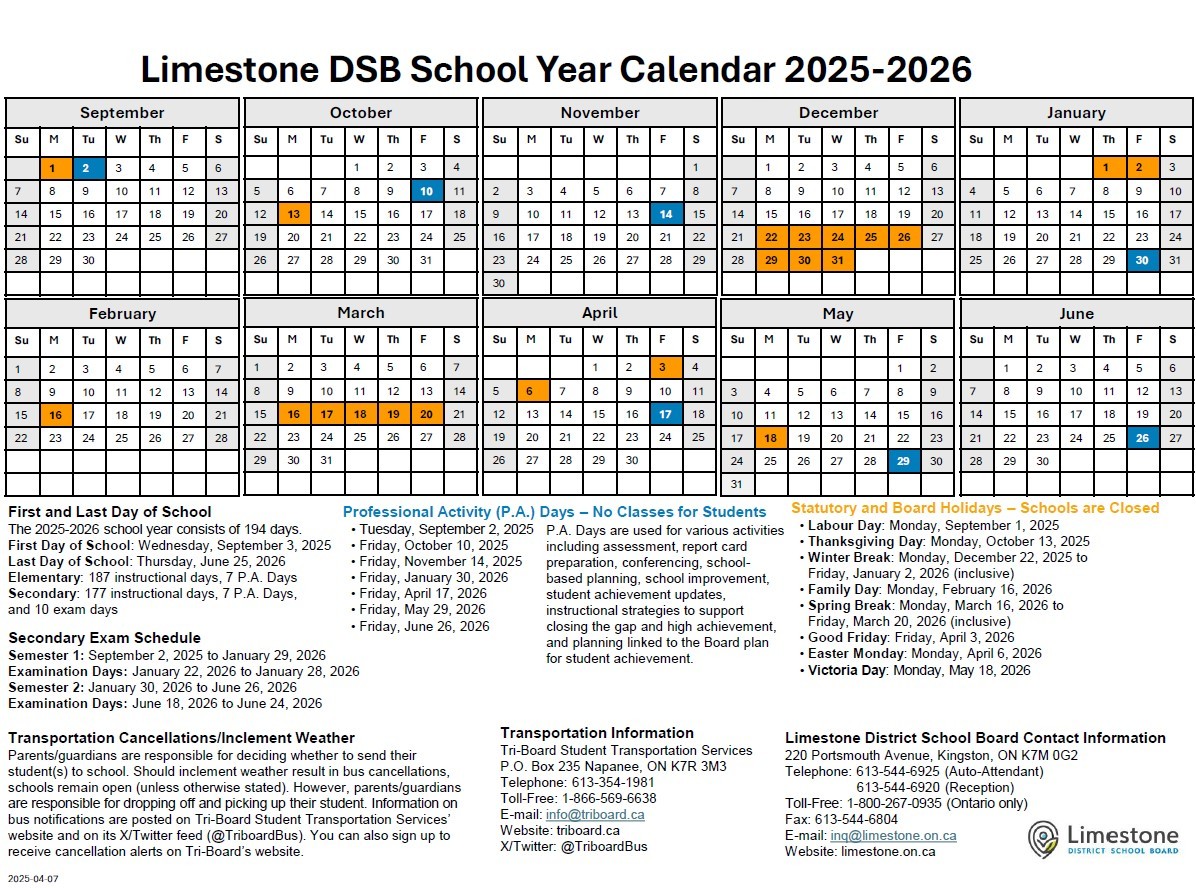Hello Maple Families
We are looking forward to another incredible year here at Maple.
Welcome to all of our new Families and Staff, we are excited to have you with us!
Please continue to visit our Web site for all essential updates.
This first message will contain the following links at the BOTTOM of the page:
School Day - Sign students up for products, trips, and events.
Lunch Box - Milk Mondays and Subway Fridays return.
Safe Arrival - Report student absences.
Tri-Board - Check to see if buses are running during inclement weather.
School Year Calendar - This includes all PA Days, and Holidays throughout the year.
Other Important notices to our Newest Maple Members.
- We celebrate and honour our military families every Friday by wearing RED clothing. It's a small act to say thank you and we appreciate all you do for our community and country!
- In Limestone, students in grades 1-6 are not permitted to use Cell Phones during the school day (they must be on silent mode and out of sight if brought to school), this includes during recess/nutrition breaks. If you need to communicate with your child please contact the office to have a message passed along.
We look forward to another amazing year!
The Maple Team
NEW Maple Daily Schedule
9:00-9:15 Outdoor Supervision
9:15 Bell Rings
9:15-10:05 Period 1
10:05-10:55 Period 2
10:55-11:15 Recess/Nutrition Break (Primary students eating/Junior students outside)
11:15-11:35 Recess/Nutrition Break (Junior students eating/Primary students outside)
11:35-12:25 Period 3
1 2:25-1:15 Period 4
1 :15-1:35 Recess/Nutrition Break (Primary students eating/Junior students outside)
1:35-1:55 Recess/Nutrition Break (Junior students eating/Primary students outside)
1:55-2:45 Period 5
2:45-3:35 Period 6
3:35 Dismissal
What's Happening This Week
Thursday September 11th
- 8:45 - 9:15 Coffee & Chat with SAC
- Terry Fox Kick Off Assembly for students in the Gym @ 2:15
Looking Ahead At Maple
September 23rd - SAC Election Meeting- taking nominations and selecting parents for specific roles.
September 29th - Maple Open House
September 30th -Orange Shirt Day
Reporting A Student Absence
Please use the Safe Arrival system to report your child's absence; do not call the school to report an absence. If your child is going to be absent from learning, please ensure you use the Safe Arrival system to report the absence. If your child will be late, please report a full day absence and then we will sign them in when they arrive. You cannot indicate a half day absence.
How to report your absence:
1. Toll-free telephone
- Call 1-855-257-9349 toll-free to report an absence using the automated phone system.
2. School Messenger App
- Use your mobile device to download and install the free SchoolMessenger blue app from the Apple App Store or the Google Play Store, the SchoolMessenger website portal, or from within the LDSB mobile app.
- The first time you use the app, you must select Sign Up to create your account. Please ensure you use the same email address your student’s school has on file. If you do not use that same email address, you will not be able to create an account, or may not be able to see the "Attendance" option. You may have already created an account when we introduced the Communicate broadcast system.
- Select Attendance, then select Report an Absence and follow the prompts.
3. SchoolMessenger SafeArrival Website Portal
- Visit the SchoolMessenger website portal.
- The first time you use the app, you must select Sign Up to create your account. Please ensure you use the same email address your student’s school has on file. If you do not use that same email address, you will not be able to create an account, or may not be able to see the "Attendance" option. You may have already created an account when we introduced the Communicate broadcast system.
- Select Attendance, then Report an Absence and follow the prompts.
SCHOOL-DAY
Limestone DSB uses an application called School-Day to allow families to complete permission forms and make payments for school-related events, products, and activities easily and securely online. Parent/Guardians create an account in School-Day and to link their student(s). Visit the School-Day website portal.
LUNCH BOX
Click this link to Access Milk Monday and Subway Fridays
Order Maple Spirit Gear!
Specialty Trophies Ecole Maple
Late or Cancelled Buses
Keep informed of late and cancelled buses by visiting the TRI Board website portal. Click on the Delays and Cancellations to check the status of your child's bus.
LSDB 2025-2026 School Calendar
A PDF version of the 2025-2026 School Year Calendar is available online.